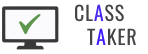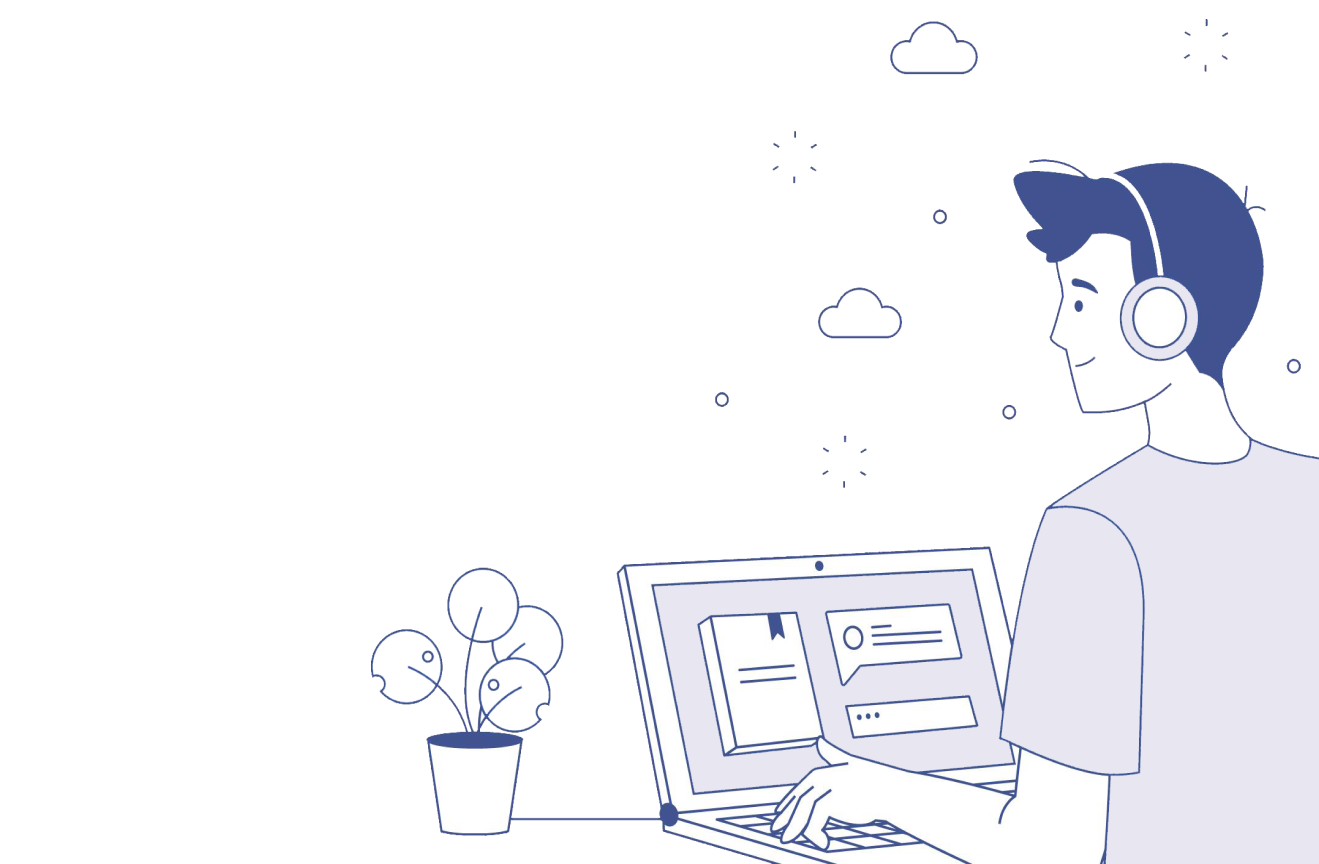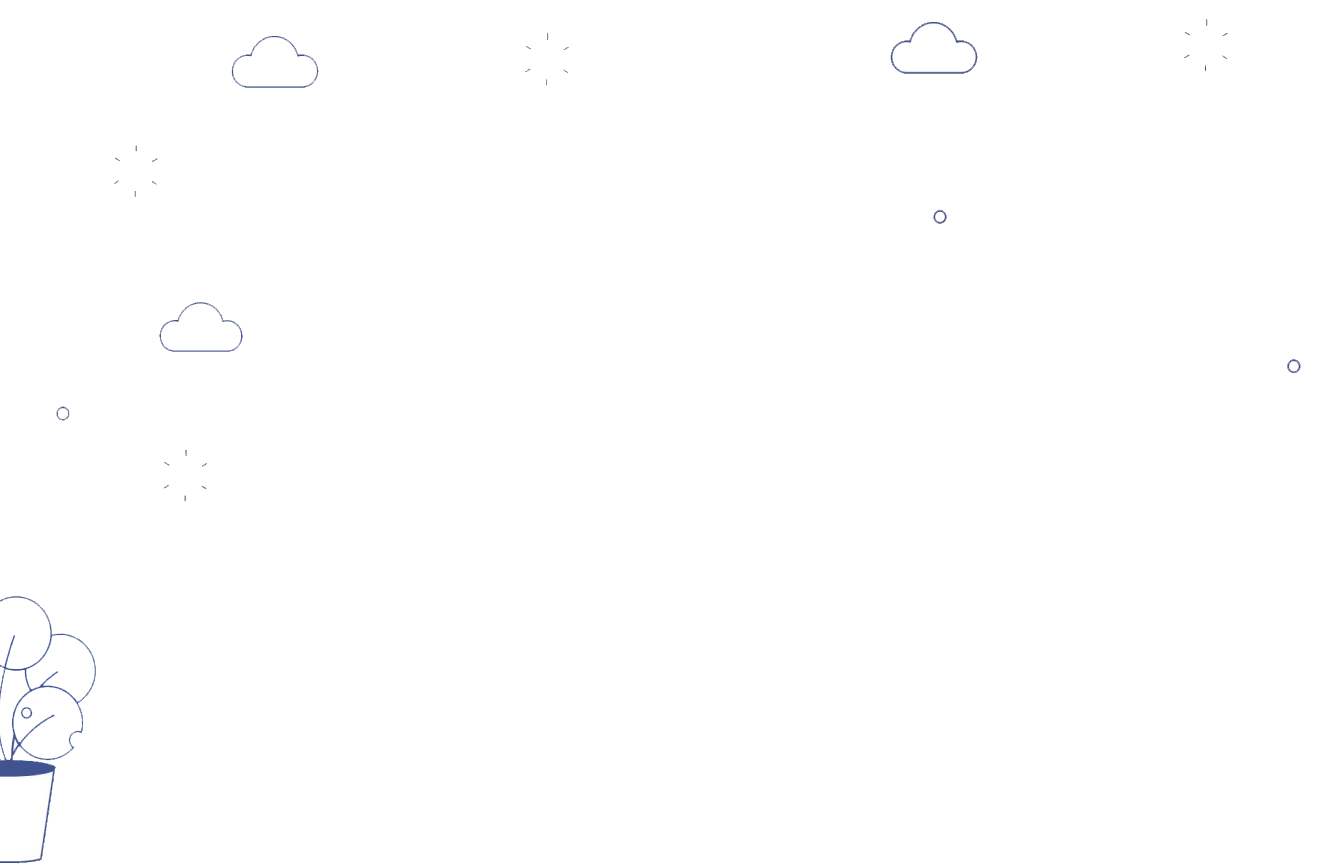MyEnglishLab Answers To Make You a Pro!
Have you ever thought of having MyEnglishLab answers that would springboard your grades? Please find all of them in this fantastic article - no matter how difficult, our writing experts all provide you with answers to any MyEnglishLab problem you have!
What Is MyEnglishLab Assignment?
Tasks on this site are on helping you sharpen your grammar skills and other aspects of the English language. Pearson MyEnglishLab offers diverse questions depending on your instructor’s choice. Some may feel like giving students quizzes, open-ended questions, or multiple-choice questions. For all these, you will need credible English lab solutions to succeed. You should be in a position to provide My English lab test answers for any question.
Most of the questions on MyEnglishLab focus on grammar 4. It refers to a full year's worth of lessons for teaching grammar, spelling, and punctuation to children aged 8+. Putting your focus on the grammar 4 answer key will give you an upper hand in finding the correct MyEnglishLab answers.
Sample MyEnglishLab Test Questions And Answers
Many students struggle with MyEnglishLab grammar questions. However, most of them do not interact with past questions on this subject before handling such a test. That is why we have excellent examples below with professional answers to ensure that you score nothing but the best! With these examples, you will tackle any MyEnglishLab TOEFL questions effortlessly. Stay put as we look at the procedure of solving a question on MyEnglishLab below:
Question 1:
Rewrite each pair of sentences using too + an infinitive and a for phrase.
- That sweater is quite expensive. She shouldn't buy it.
- It's not very late. You can call Matt now.
- It's so hot. I couldn't possibly drink coffee!
- That movie is very violent. Beverly can't see it.
- It's 9:00, and the movie is at 9:15. We won't get to the theater on time.
Answer:
- The sweater is too expensive for her to buy.
- It's not too late for you to call Matt now.
- It's too hot for me to drink coffee.
- That movie is too violent for Beverly to see.
- It's too late for us to see the movie.
Question 2:
Put the conversation in order. Write the number on the line.
1 Can I help you?
_ Let's see. The local leaves from track 23, lower level.
_That sounds OK. What's the track number?
_Oh, no! What should I do?
_Yes. Can I still make the 10:05 express train to Antwerp?
_Sorry, you missed it.
_Well, you could take a local train. There's one at 11:05.
_Thanks very much.
Answer:
7 Let's see. The local leaves from track 23, lower level.
6 That sounds OK. What's the track number?
4 Oh, no! What should I do?
2 Yes. Can I still make the 10:05 express train to Antwerp?
3 Sorry, you missed it.
5 Well, you could take a local train. There's one at 11:05.
8 Thanks very much.
Question 3:
Read the questions and statements. Correct the mistakes.
- Where could he to get a train to Hampstead?
- Bette can't takes flight to Tokyo.
- When we could leave?
- How late can he to board?
- He shoulds choose an aisle seat.
Answer:
- Where could he get a train to Hampstead?
- Bette can't take a flight to Tokyo.
- When could we leave?
- How late can he board?
- He should choose an aisle seat.
Having looked at the samples above, do you think you can now solve a question on MyEnglishLab? Well, if you cannot yet do that, do not worry. We have a battalion of expert Class Taker writers who will help you.
How To Complete A Test On MyEnglishLab
Imagine this: you visit a place for the first time during your summer holidays, and you do not have a guide or a map? Will you successfully reach your destination? You will have difficulties, and even if you get to the place, you will regret going there. That is the case with the MyEnglishLab digital learning and test tool. Once you lose your NorthStar, you will not be able to handle any problem on this platform. That is why this interactive guide is necessary to help you know where to go in the course of your assignment on MyEnglishLab. Scroll down to identify how to complete a project on your own on MyEnglishLab:
- Step 1: Sign In to MyEnglishLab
You will first create an account to gain access to MyEnglishLab. To do this, you will have to buy an access code for MyEnglishLab or use the one provided by your institution. It will enable you to create an account and sign in to access the questions. You will see the dialog box below when entering your access code:
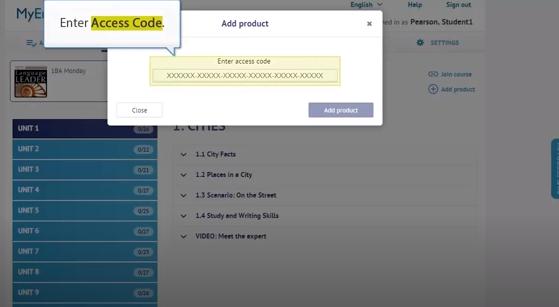
During the signup process, be sure to enter the correct details regarding your name, code, and school. These will be crucial in tracking your performance and ultimately determining your strengths and weaknesses. Also, ensure that your log-in details, including the username and password, are kept safe. It will prevent any other person from logging into your account and performing any malicious activity.
- Step 2: Navigate to the Course Tab
For you to begin a particular course, you will have to navigate to the Course tab. Once you are here, you will click on the Add Products tab to access the portal for joining a course. After successfully clicking on the tab, you will get a dialog box requesting you enter your course ID. Enter your course ID and proceed to click on the Join tab. The dialog box will look like this:
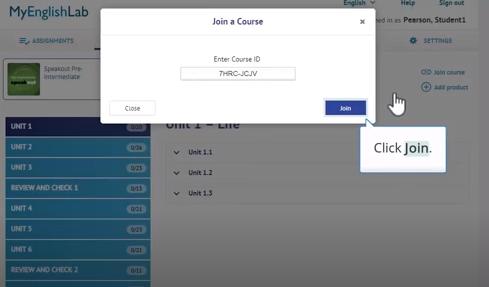
Proceed to click on Transfer Grades to be added to the course. Once you succeed in these steps, you will be able to access every feature available on MyEnglishLab. It is also the gateway to accessing assignments and other tests from your instructor.
- Step 3: Proceed to the Assignment tab
The Assignments icon is always on the top right section below the title MyEnglishLab. You will have to click on it for you to access your assignments. Clicking on the tab opens another page to view all your projects, see tasks you have not started, and view tests in progress. To work on any of the tests listed in this section, you will identify the specific job and hit the Access tab found on the left part. Below is a demonstration of the process:
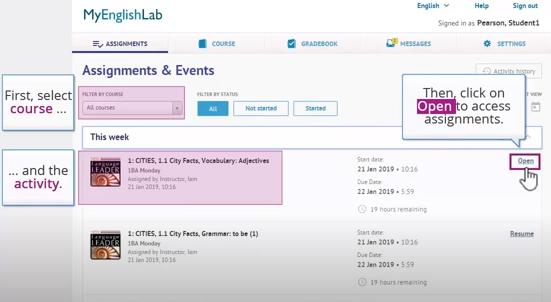
Always ensure that you check the deadline of the tests in this section. You should also follow the instructions for every test to score a mark. Failure to observe any of these two may make you score lower grades or fail the course altogether.
Use the resource materials available for every assignment to perform better. These will give you insights and tips on writing the correct answers.
- Step 4: How to access your grades
MyEnglishLab is known for its swiftness in availing scores for any test done. It is crucial to see if you are making progress or not in your test. To view your scores, you will navigate to the Gradebook icon available on the main page. It is on the top-middle section of this page.
Once you click on this page, it will avail details of your performance. To view your grades, enter the particular course in the check box provided and select the specific test that you want to see the rates. The screenshot below gives a pictorial representation of these steps:
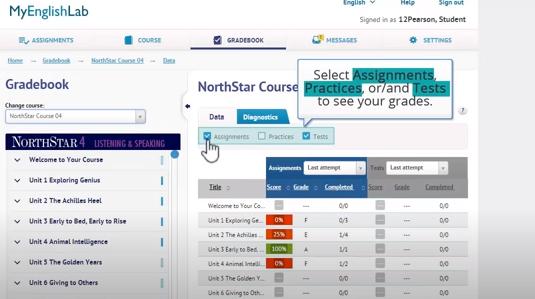
MyEnglishLab gives a comprehensive analysis of your performance, enabling you to understand your progress accurately. It shows the grades in percentages, rates, and several completed quizzes.
Take My Test Online Now
Does your English test on MyEnglishLab overwhelm you to the point of wanting to quit school? Please don’t. We offer professional writing help with seasoned writers from Class Taker who guarantee top-notch scores. Our cheap assistance will enable you to get:
- Tip-top scores effortlessly
- Expert advice on technical quizzes and tests
- Sample quizzes to assist you in preparation for a test
- Timely delivery for any test
With our professional writing assistance, excellent grades will follow you like a shadow. You will have all the confidence you need to complete any task regardless of its difficulty level. Go ahead and try it out today!